5 tips for effective email communication
Posted on April 30th, 2015 Read time: 3 minutes
Communication is a huge component of the job for HR professionals, and with the growing digital age, virtual communication seems to be the go-to method in the workplace. More employees are working from home, companies are expanding and mobility is becoming the norm, meaning that maintaining connections over long distances is vital for business success.
Email is a commonly used electronic method of communication, but it has its fair share of problems. Many employees deal with overloaded inboxes on a daily basis, and professionals don't want to waste time reading senseless emails. In fact, employees spend about one-fourth of their time at work sifting through emails, according to McKinsey & Company. Therefore, it's important for all workers, especially HR services, to practice proper email etiquette and efficiency. Here are five tips on making your emails more effective.
1. Have a professional email address
According to Business Insider, the first step of proper email etiquette begins with the email address. Save the favorite sports teams or fun nicknames for your personal account. Though many companies require a specific format for the email address, it should always include some form of your name. This way, even if your email address isn't saved in the recipients' address books, they still know who is sending the message, which will help them prioritize their communication strategies.
2. Put the main point at the beginning
There's a reason that topic sentences and subject lines come first in writing – readers want to gain the important information as quickly as possible. Waiting until the end of the email to reveal the purpose of your message could leave readers frustrated and confused. Psychology Today suggests you state the main point in the introductory paragraph. This way, readers can determine if they even need to continue with the rest of the email.
3. Keep paragraphs concise
Email paragraphs are meant to effectively communicate information. Therefore, every paragraph in an email should have just one main point, even if that means making it into a single sentence. The email should be concise and only contain information that's important to the message you're communicating. Unless you know your reader needs his or her daily "How are you?," you can skip the extra fluff.
4. Proofread
You don't want to spend your entire day proofreading your work, but reading over an email once or twice will reduce the chance of including any spelling mistakes. Since email takes away the chance to communicate tone, it's essential that the message is grammatically correct and free of spelling errors to minimize confusion. Don't send your email without completing this simple step.
5. Ask yourself: Is an email necessary?
Email is just one form of virtual communication among many other options. Before sending an email, consider the fact that your audience has probably already received a few dozen today and doesn't want his or her inbox filled with unnecessary messages. Admittedly, time is always an issue when trying to coordinate conversations or meetings, but a phone call may be best for short messages. On the other hand, an abundance of information may be better communicated in an in-person meeting in which your audience can ask questions in real time.
By thinking strategically about email etiquette, you can greatly reduce the time it takes to both send and read messages. Reserving the workday for productive tasks rather than combing through your inbox will increased productivity and contribute to business success. Consider sending out a memo or holding a meeting on email etiquette to optimize how employees spend their day.
Related Articles
Posted on April 30th, 2015 Read time: 3 minutes
Communication is a huge component of the job for HR professionals, and with the growing digital age, virtual communication seems to be the go-to method in the workplace. More employees are working from home, companies are expanding and mobility is becoming the norm, meaning that maintaining connections over long distances is vital for business success.
Email is a commonly used electronic method of communication, but it has its fair share of problems. Many employees deal with overloaded inboxes on a daily basis, and professionals don't want to waste time reading senseless emails. In fact, employees spend about one-fourth of their time at work sifting through emails, according to McKinsey & Company. Therefore, it's important for all workers, especially HR services, to practice proper email etiquette and efficiency. Here are five tips on making your emails more effective.
1. Have a professional email address
According to Business Insider, the first step of proper email etiquette begins with the email address. Save the favorite sports teams or fun nicknames for your personal account. Though many companies require a specific format for the email address, it should always include some form of your name. This way, even if your email address isn't saved in the recipients' address books, they still know who is sending the message, which will help them prioritize their communication strategies.
2. Put the main point at the beginning
There's a reason that topic sentences and subject lines come first in writing – readers want to gain the important information as quickly as possible. Waiting until the end of the email to reveal the purpose of your message could leave readers frustrated and confused. Psychology Today suggests you state the main point in the introductory paragraph. This way, readers can determine if they even need to continue with the rest of the email.
3. Keep paragraphs concise
Email paragraphs are meant to effectively communicate information. Therefore, every paragraph in an email should have just one main point, even if that means making it into a single sentence. The email should be concise and only contain information that's important to the message you're communicating. Unless you know your reader needs his or her daily "How are you?," you can skip the extra fluff.
4. Proofread
You don't want to spend your entire day proofreading your work, but reading over an email once or twice will reduce the chance of including any spelling mistakes. Since email takes away the chance to communicate tone, it's essential that the message is grammatically correct and free of spelling errors to minimize confusion. Don't send your email without completing this simple step.
5. Ask yourself: Is an email necessary?
Email is just one form of virtual communication among many other options. Before sending an email, consider the fact that your audience has probably already received a few dozen today and doesn't want his or her inbox filled with unnecessary messages. Admittedly, time is always an issue when trying to coordinate conversations or meetings, but a phone call may be best for short messages. On the other hand, an abundance of information may be better communicated in an in-person meeting in which your audience can ask questions in real time.
By thinking strategically about email etiquette, you can greatly reduce the time it takes to both send and read messages. Reserving the workday for productive tasks rather than combing through your inbox will increased productivity and contribute to business success. Consider sending out a memo or holding a meeting on email etiquette to optimize how employees spend their day.